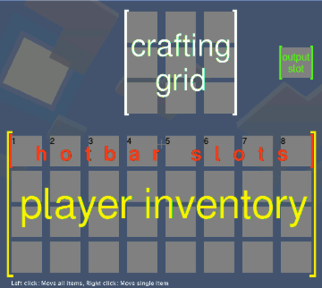Inventory menu
| English • Deutsch • français |
The inventory menu is a special in-game menu where the player normally, but not neccessarily, finds an inventory and other related stuff.
Controls
In the default configuration, the inventory menu can be opened and closed with I. If the game defines an empty inventory then this keybind will not work.
Refer to Inventory#Controls to see how to use inventories.
Notable examples
The default inventory menu consists of a 3 × 3 crafting grid with an output slot at the upper part and an 8 × 4 inventory (which is also referred to as the “player inventory”) at the lower part. The first line of the player inventory make the hotbar.
The default inventory menu is used in games by default that do not specify a different inventory menu.
The creative inventory menu is a variant of the default inventory menu and is used when creative mode is turned on. It adds a creative inventory and a trash slot.
The creative inventory is an unchangable take-only inventory with almost all available items. Since there are many available items, the creative inventory is organized in several pages which can be flipped using the buttons << and >>.
The trash slot destroys any item stack which is placed into it immediately. It is useful to get rid of unwanted items.
In other games
The inventory menu can be completely customized. Mods may add inventories and basically add every other available menu widget the modders would like to. Mods can change the design of the menu and much more. In fact the inventory menu is really just a menu. The inventory menu can be designed to contain much more than just inventories or it can be designed to contain no inventories at all.