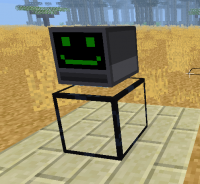Difference between revisions of "Mods/TurtleMiner"
| (11 intermediate revisions by 4 users not shown) | |||
| Line 1: | Line 1: | ||
| − | + | {{Mod Data | |
| + | | name=TurtleMiner | ||
| + | | luaname=turtleminer | ||
| + | | type=Learning | ||
| + | | author=BiLachner, octacian | ||
| + | | version=[https://github.com/BiLachner/TurtleMiner/archive/v0.1.zip v0.1] / [https://github.com/BiLachner/TurtleMiner/archive/master.zip Master (Latest)] | ||
| + | | forum=[https://forum.minetest.net/viewtopic.php?f=9&t=15689 15689] | ||
| + | | source=[https://github.com/BiLachner/TurtleMiner GitHub] | ||
| + | }} | ||
| + | This page descripes the mod, for a tutorial of this mod see here: [[Mods/TurtleMiner/Tutorial]] | ||
| − | + | Turtleminer is a mod that allows Minetesters to learn how to program using cute and soon-to-be customizable turtle robots! These turtles can move around and interact with the Minetest world. When you right-click on a new turtle, you can name it, and then you can right-click again to access the control panel. From there, you can make the turtle go forward, backward, up, or down. You can make it turn right or left and place or dig blocks in front or under it. | |
| − | The | + | The idea is not new but was already used in the programming language [https://en.wikipedia.org/wiki/Logo_(programming_language) Logo], where a so called turtle was able to move and draw line graphics on the screen. The turtle behaves like a robot and the programmer gives commands to it. |
| + | |||
| + | Get a remote controller and right-click a turtle to bind to it, the left-click with the remote in hand to access the turtle control panel anywhere! This means that if you lose your turtle or accidentally put it somewhere so that you cannot reach it, you can use the remote controller to get it's position or move it back to you. | ||
| + | |||
| + | At this point, recipes have not yet been introduced. So, you should get TurtleMiner nodes and items through the creative inventory, or via /giveme. Below is a guide via /giveme. | ||
| + | |||
| + | == Getting a Turtle == | ||
| + | Until recipes are introduced, /giveme is the only way to get a TurtleMiner node or item if you're not in creative mode. Before you get started, grant yourself all privileges. | ||
| + | |||
| + | <noinclude><pre> | ||
| + | /grantme all | ||
| + | or, in an older version of Minetest: | ||
| + | /grant <username, typically: singleplayer> all | ||
| + | </pre></noinclude> | ||
| + | |||
| + | Now that you have the giveme privilege, just run <code>/giveme turtleminer:<turtle_string></code>. Check the types of turtles below to learn what turtle strings are available. | ||
== Types of Turtles == | == Types of Turtles == | ||
| − | + | The mod offers two types of turtles: a cool robot-like tech turtle, and an animal-like turtle. There are also several other versions of the animal-like turtle that are not mentioned here. However, out of the five turtles that can be found in TurtleMiner, it really doesn't matter which one you use. | |
| + | |||
| + | In parenthesis is the itemstring of the turtle as used in /giveme. The first word before the colon (":"), is the modname (i.e. "turtleminer"), while the second part is the turtle string. | ||
<gallery widths="200" heights="200"> | <gallery widths="200" heights="200"> | ||
| − | File:TechyTurtle.png|Techy MinerTurtle | + | File:TechyTurtle.png|Techy MinerTurtle (turtleminer:tech_turtle) |
| − | File:AnimalTurtle.png|Animal MinerTurtle | + | File:AnimalTurtle.png|Animal MinerTurtle (turtleminer:wild_turtle) |
</gallery> | </gallery> | ||
| − | The Animal Turtle | + | The Animal Turtle may be more appealing for younger players and the Techy Turtle for more other. However, which one you use is up to you. |
| + | |||
| + | == Documentation == | ||
| + | TurtleMiner is being fully documented [https://github.com/BiLachner/TurtleMiner/wiki here], at the [https://github.com/BiLachner/TurtleMiner/wiki GitHub wiki]. | ||
| − | == Further | + | == Further Information == |
* [[/Development of the Turtles/]] | * [[/Development of the Turtles/]] | ||
* Use the TurtleLand to learn to use the MinerTurtler ''(.. a world with exercises to learn how to use turtle)'' <small>([[/Collection of the excerises/]])</small> | * Use the TurtleLand to learn to use the MinerTurtler ''(.. a world with exercises to learn how to use turtle)'' <small>([[/Collection of the excerises/]])</small> | ||
* [[/Informations for teachers/]] | * [[/Informations for teachers/]] | ||
| + | |||
| + | [[Category:Mods]] | ||
Latest revision as of 05:26, 18 April 2021
Template:Mod Data This page descripes the mod, for a tutorial of this mod see here: Mods/TurtleMiner/Tutorial
Turtleminer is a mod that allows Minetesters to learn how to program using cute and soon-to-be customizable turtle robots! These turtles can move around and interact with the Minetest world. When you right-click on a new turtle, you can name it, and then you can right-click again to access the control panel. From there, you can make the turtle go forward, backward, up, or down. You can make it turn right or left and place or dig blocks in front or under it.
The idea is not new but was already used in the programming language Logo, where a so called turtle was able to move and draw line graphics on the screen. The turtle behaves like a robot and the programmer gives commands to it.
Get a remote controller and right-click a turtle to bind to it, the left-click with the remote in hand to access the turtle control panel anywhere! This means that if you lose your turtle or accidentally put it somewhere so that you cannot reach it, you can use the remote controller to get it's position or move it back to you.
At this point, recipes have not yet been introduced. So, you should get TurtleMiner nodes and items through the creative inventory, or via /giveme. Below is a guide via /giveme.
Getting a Turtle
Until recipes are introduced, /giveme is the only way to get a TurtleMiner node or item if you're not in creative mode. Before you get started, grant yourself all privileges.
/grantme all or, in an older version of Minetest: /grant <username, typically: singleplayer> all
Now that you have the giveme privilege, just run /giveme turtleminer:<turtle_string>. Check the types of turtles below to learn what turtle strings are available.
Types of Turtles
The mod offers two types of turtles: a cool robot-like tech turtle, and an animal-like turtle. There are also several other versions of the animal-like turtle that are not mentioned here. However, out of the five turtles that can be found in TurtleMiner, it really doesn't matter which one you use.
In parenthesis is the itemstring of the turtle as used in /giveme. The first word before the colon (":"), is the modname (i.e. "turtleminer"), while the second part is the turtle string.
The Animal Turtle may be more appealing for younger players and the Techy Turtle for more other. However, which one you use is up to you.
Documentation
TurtleMiner is being fully documented here, at the GitHub wiki.
Further Information
- Development of the Turtles
- Use the TurtleLand to learn to use the MinerTurtler (.. a world with exercises to learn how to use turtle) (Collection of the excerises)
- Informations for teachers