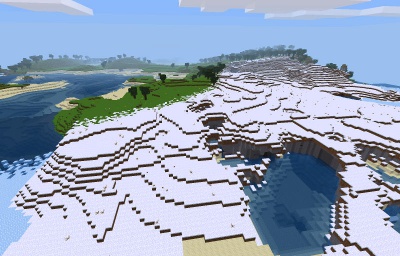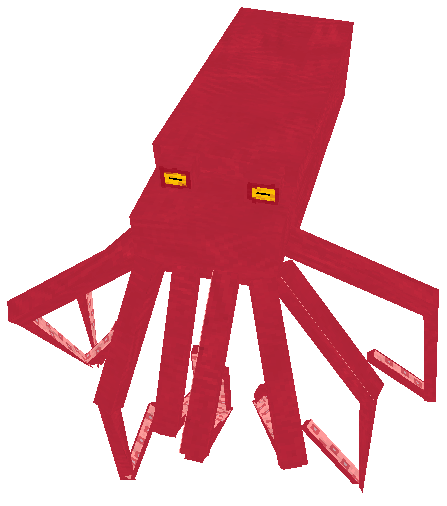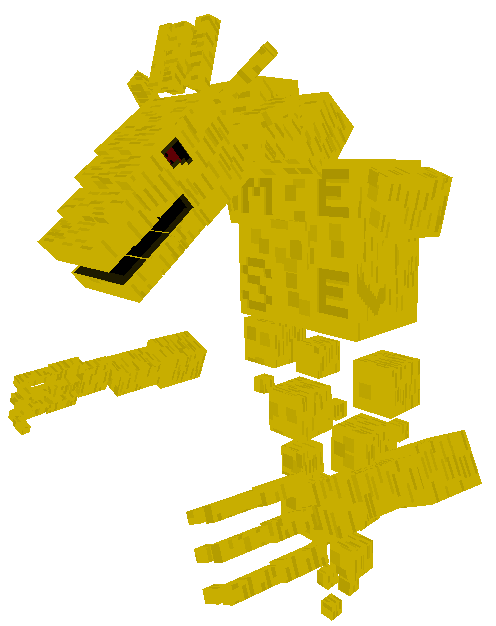Difference between revisions of "User:Ph8jPf9M"
| Line 2: | Line 2: | ||
'''How to embed youtube videos here?''' <iframe width="560" height="315" src="https://www.youtube.com/embed/K34j3YQprgk" frameborder="0" allowfullscreen></iframe> | '''How to embed youtube videos here?''' <iframe width="560" height="315" src="https://www.youtube.com/embed/K34j3YQprgk" frameborder="0" allowfullscreen></iframe> | ||
| + | |||
| + | ====templates==== | ||
| + | {| class="wikitable" | ||
| + | ! source | ||
| + | ! output | ||
| + | |- | ||
| + | | | ||
| + | <nowiki>{{Armor|6.5}}</nowiki> | ||
| + | |{{Armor|6.5}} | ||
| + | |} | ||
| + | |||
| + | {| class="wikitable" | ||
| + | ! source | ||
| + | ! output | ||
| + | |- | ||
| + | | | ||
| + | <nowiki>{{Citation_needed}}</nowiki> | ||
| + | |{{Citation_needed}} | ||
| + | |} | ||
====Isometric renderings of minetest blocks==== | ====Isometric renderings of minetest blocks==== | ||
| Line 62: | Line 81: | ||
<div class="image">[[File:Jungletree.png|link=File:Jungletree.png]]</div> | <div class="image">[[File:Jungletree.png|link=File:Jungletree.png]]</div> | ||
</div> | </div> | ||
| + | |||
| + | {{Animated|Tree.png, Jungletree.png, Pine Tree.png|64px|background=#888|border=1px solid #333}} | ||
Revision as of 10:02, 27 July 2016
i support basic income and rise of the machines
How to embed youtube videos here? <iframe width="560" height="315" src="https://www.youtube.com/embed/K34j3YQprgk" frameborder="0" allowfullscreen></iframe>
templates
| source | output |
|---|---|
{{Armor|6.5}}
|
| source | output |
|---|---|
{{Citation_needed}}
|
[citation needed] |
Isometric renderings of minetest blocks
There is a way to make these in Blender Using Blender
1. find block texture that you want for the example we will use this green wool block texture
2. get create-cube-from-layer.scm script and move it to scripts folder in Gimp
3. open the texture with gimp then press layer - creat isometric cube
4. export it and your done!
to make transparent mob pictures
i use the greenscreen mod and make a house out of whitescreen blocks.
then i just spawn the mobs with the egg, disable the damage and make screnshoots with prntscrn
then i open gimp and paste the picture. To make the picture transparent i just press shift-o toggether for color picker click on the white background
then layer-transparency-color to alpha-choose the right color-press ok and the picture is transparent
if you know how make to make mob pictures easier then post a guide about it or link it
gallery examples
- CME Chicken.png
- CME Sheep.png
- CME Ghost.png
- CME Oerki1.png
- CME Zombie.png