Mods
| English • Deutsch • español • français • italiano • 日本語 • Bahasa Melayu |
Mods
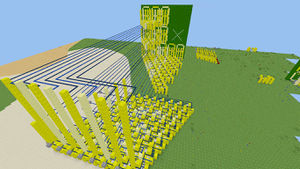
Mods (short for modifications or modules) are user-created modifications to the game in such a way that adds to or alters the gameplay. Some larger mods may add a lot of content to the game, while other smaller mods may add more settings/customization options, or optimize the speed, gameplay, or graphics of Minetest. Server mods or plugins mainly give server admins more options and ease of use, and all mods for single-player can also be used in multiplayer. While Minetest mods are generally safe to install, one should exercise caution with mods to prevent crashes, system instability, deletion of game/save data, or potential malware infections from a bad link or the mod itself. A good way to protect your game from such problems is to back up your Minetest folder if you choose to use mods. There are many mods or plugins available to complement the original Minetest game or give server admins more options and control over their servers.
Modpacks
A modpack (short: “MP”) is a collection of mods to group them together. Basically, a modpack is just special directory containing the actual mod directories. It's purely a logical grouping and is done mostly for convenience and to group closely-related mods together. The main difference is that they will be displayed differently in the mod manager in Minetest. Apart from that, there is nothing special about modpacks or mods inside a modpack. Individual mods in a modpack can still be enabled and disabled as if they were standalone mods.
Client-Side Mods
A Client-Side Mod (short: “CSM”) is a mod used to customize your Minetest client. Client-Side Mods can be used when connected to a Minetest server because they are loaded locally. Client-Side mods require at least Minetest 0.4.15-dev from sources, compiled after April 1st, 2017. Please note API is currently not stable and can change.
Finding mods
Official sources
- ContentDB.
Start the Minetest launcher and click on the tab Content and then on the button Browse online content to search and easily install mods, texturepacks or games. The ContentDB repository can also be viewed with a webbrowser at content.minetest.net.
- The official Minetest Forum at the subforum Mods.
Unofficial sources
- A searchengine for mods and games, offered by the Coredeveloper Krock (SmallJoker)
- Minetest Bower
Installation
Starting with Mintest version 5.0.0 mods can be installed using the Content tab in the Minetest launcher.
To manually install content for Minetest see also Installing Mods and Installing Client-Side Mods.
Creating mods
Mods are created in Lua, a relativiely simple scripting language. They can be created by anyone who is able to code in Lua and understands Minetest's Lua API.
The official Lua API documentation can be found at lua_api.txt.
Modding tutorials
- Minetest Modding Book by Rubenwardy with editing by Shara, available in english and italian (as of April 2021).
- Intro to modding on the developer wiki
Listing actual running mods
The ingame server command /mods will list the active mods of the actual running game.
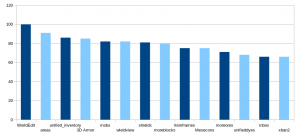
See also
Special:PrefixIndex/Mods - List of mods with an own wiki article.