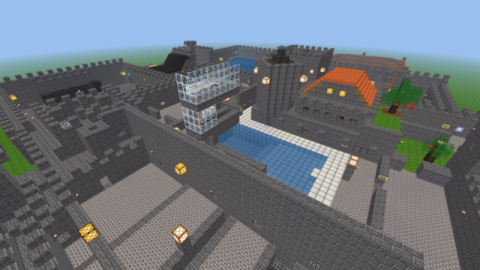Difference between revisions of "Games/Tutorial"
m (Version 3.1.0) |
(→How to install: ContentDB install) |
||
| Line 25: | Line 25: | ||
=== How to install === | === How to install === | ||
| − | + | The recommended way to download and install the Tutorial is by using the ContentDB system of Minetest. This requires an Internet connection. | |
| − | |||
| − | |||
| − | |||
| − | |||
| − | |||
| − | |||
| − | + | ## Start Minetest | |
| + | ## Go to the “Content” tab | ||
| + | ## Seek for online content | ||
| + | ## Put in “Tutorial” in the search bar | ||
| + | ## Click the “Install“ button | ||
| + | ## Wait | ||
| + | |||
| + | And now you should have the Tutorial installed. | ||
=== How to start === | === How to start === | ||
Revision as of 17:20, 24 February 2021
| English |
| Tutorial | |
|---|---|
| A game | |
| Game Type | Tutorial |
| Author | Wuzzy |
| Latest version | 3.1.0 |
| Forum topic | 10192 |
| Source code | repo.or.cz |
The Tutorial is an unofficial “game” for Minetest which teaches the basic gameplay of Minetest in a nice castle. The goal is to complete all the lessons and win the golden cup.
The tutorial concentrates on basic singleplayer gameplay and does not focus on any particular game for Minetest. Most of the lessons apply to multiplayer as well. This article will guide you how to install and start the tutorial.
The tutorial is not shipped together with Minetest and must be downloaded separately.
Screenshot
This is how the tutorial looks like:
Guide
How to install
The recommended way to download and install the Tutorial is by using the ContentDB system of Minetest. This requires an Internet connection.
- Start Minetest
- Go to the “Content” tab
- Seek for online content
- Put in “Tutorial” in the search bar
- Click the “Install“ button
- Wait
And now you should have the Tutorial installed.
How to start
To start the tutorial, follow these steps:
- Start Minetest
- Select the tab “Start Game”
- Click on the blue icon with a graduate cap labelled “Tutorial” (if this icon does not exist, check if the “tutorial” folder is in the correct location)
- Create a world (click “New”) and select it
- Make sure the checkbox “Creative Mode” is off, “Enable Damage” is on and “Host Server” is off
The main menu should now look like this:
Finally, click on “Play Game”. Minetest will start and load the tutorial. If the loading is done, you should see something like this:
File:Tutorial1.8.0 Startsceen.png
From this point on, the tutorial should guide you through the game.
Have fun with Minetest!