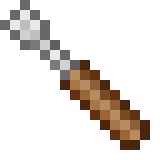Difference between revisions of "Screwdriver"
Jump to navigation
Jump to search
m (added an example (stairs) of what nodes can be rotated) |
m (added durability and link to Tool) |
||
| Line 1: | Line 1: | ||
| − | [[File:Screwdriver.png|frame]] | + | [[File:Screwdriver.png|frame|Screwdriver]] |
{| class="wikitable" | {| class="wikitable" | ||
|'''Type:''' | |'''Type:''' | ||
| − | | | + | |Tool |
|- | |- | ||
|'''Renewable:''' | |'''Renewable:''' | ||
| − | | | + | |No |
|- | |- | ||
|'''Stackable:''' | |'''Stackable:''' | ||
| Line 11: | Line 11: | ||
|- | |- | ||
|'''Durability:''' | |'''Durability:''' | ||
| − | | | + | |200 uses |
|} | |} | ||
== Description == | == Description == | ||
| − | + | A '''screwdriver''' is a [[Tool|tool]] which can be used to rotate any [[Nodes|nodes]] which face into some direction, for example: [[Stair|stairs]]. | |
== Usage == | == Usage == | ||
Revision as of 16:56, 20 October 2013
| Type: | Tool |
| Renewable: | No |
| Stackable: | No |
| Durability: | 200 uses |
Description
A screwdriver is a tool which can be used to rotate any nodes which face into some direction, for example: stairs.
Usage
To apply the screwdriver, simply click with the left mouse button. The very first usage of a screwdriver does nothing.
The screwdriver has four modes:
- Change rotation, don’t change axis direction.
- Keep pointed face in front, then rotate it.
- Change axis direction, reset rotation.
- Bring top in front, then rotae it.
The mode can be switched by pressing the sneak key (Shift usually) and the left mouse button at the same time. The current mode of the screwdriver is shown in the hotbar. If there’s no number, the screwdriver hasn’t been used before.
Crafting
| Name | Ingredients | Input → Output | Description | ||||||||||||
|---|---|---|---|---|---|---|---|---|---|---|---|---|---|---|---|
| Screwdriver | Stick + Steel Ingot |
|
Used to rotate blocks |